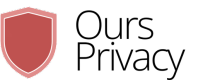ActiveCampaign Integration
Learn how to integrate Ours with ActiveCampaign to update contacts based on events with emails, while maintaining privacy and HIPAA compliance.
Ours Integration with ActiveCampaign
This guide will walk you through integrating Ours with your ActiveCampaign account. You’ll learn how to update contacts based on events with emails seamlessly while ensuring HIPAA-compliant analytics for privacy-conscious applications.
Setting Up ActiveCampaign as a Destination
To add ActiveCampaign as a destination, follow these steps:
-
Create a New Destination:
- In the Ours app, navigate to Destinations and create a new destination.
- Select ActiveCampaign from the options and copy the API URL and Key provided.
-
Authenticate with ActiveCampaign:
- Log into your ActiveCampaign account.
- Navigate to Settings > Developer to find your API URL and Key.
- Enter these details in the Ours destination configuration.
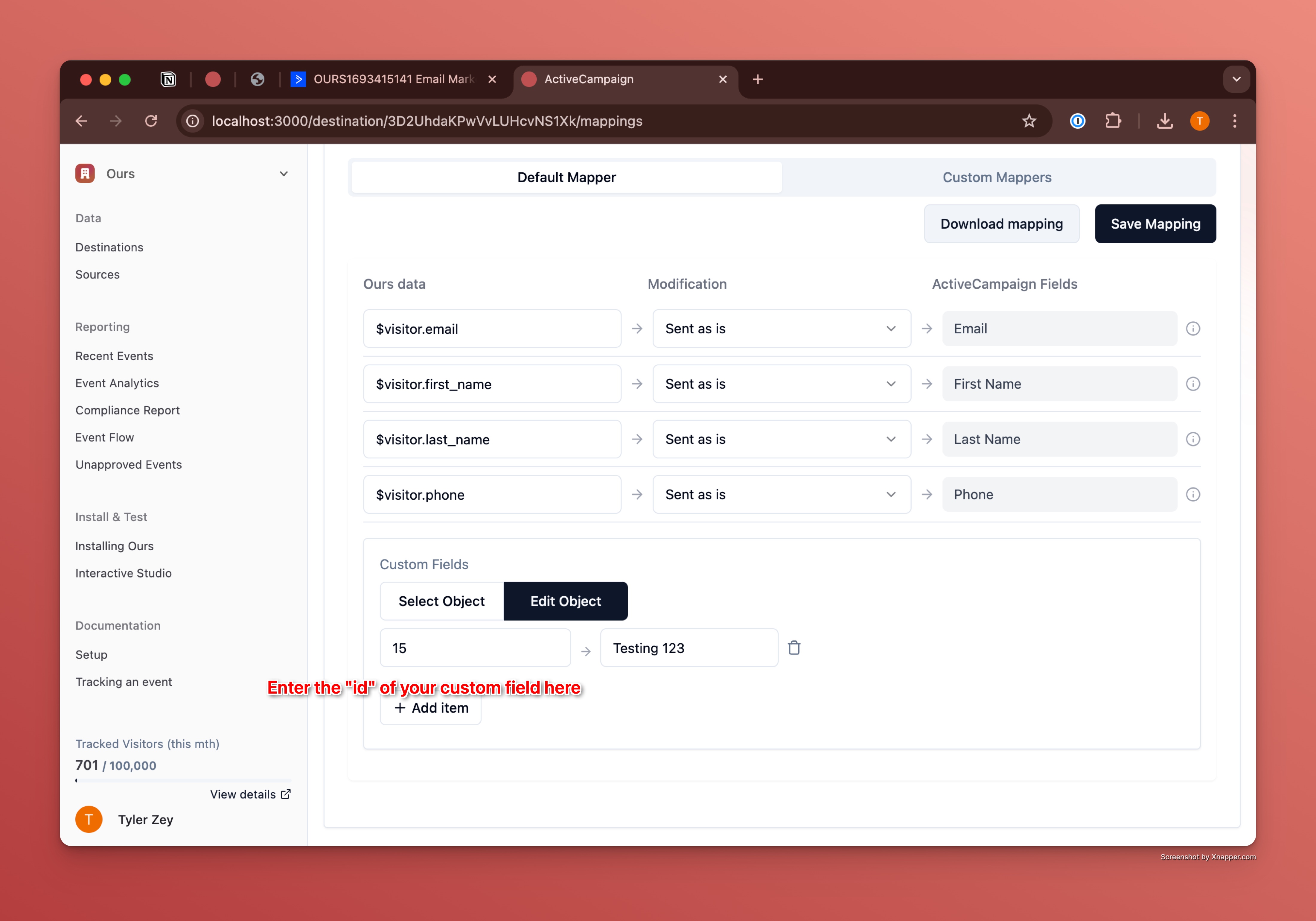
-
Configure Contact Updates:
- Ours have a default mapper that will map known fields in ours to ActiveCampaign. If you have custom fields in ActiveCampaign, you may want to modify the default mapper so that it sends over more data.
-
Submit a Test Event:
- Trigger a test event in Ours to ensure contact updates are sent to ActiveCampaign.
- Check your ActiveCampaign account to verify that the contact has been updated or created.
Key Benefits of the Ours ActiveCampaign Integration
- HIPAA Compliance: Ideal for healthcare and other privacy-sensitive industries.
- Seamless Contact Management: Automatically update or create contacts based on event data.
- Enhanced Data Accuracy: Ensure that your CRM data is always up-to-date with real-time event tracking.
For further assistance, contact [email protected].
Updated 16 days ago