SourcesLead Generation Sources
Formstack Integration
Step-by-step guide to integrate Ours with Formstack for tracking form submissions.
Ours Integration with Formstack
This guide will walk you through integrating Ours with your Formstack account to track form submissions. Ours Privacy is designed to support HIPAA compliance requirements.
Formstack Webhook Integration
The integration process is straightforward and requires no coding. Here's how to set it up:
1. Create a New Source in Ours Privacy
- Log into your Ours Privacy account
- Navigate to Sources
- Click Add New Source
- Select Formstack from the available options
- Copy the provided Webhook URL
2. Configure Formstack Webhook
- Log into your Formstack account
- Open the form you want to track
- Go to Settings > Emails & Actions (in the left navigation pane)
- Click Advanced Settings
- Click Add Webhook
- Paste the Ours Privacy Webhook URL
- Configure the webhook to trigger on form submission
- Save the webhook
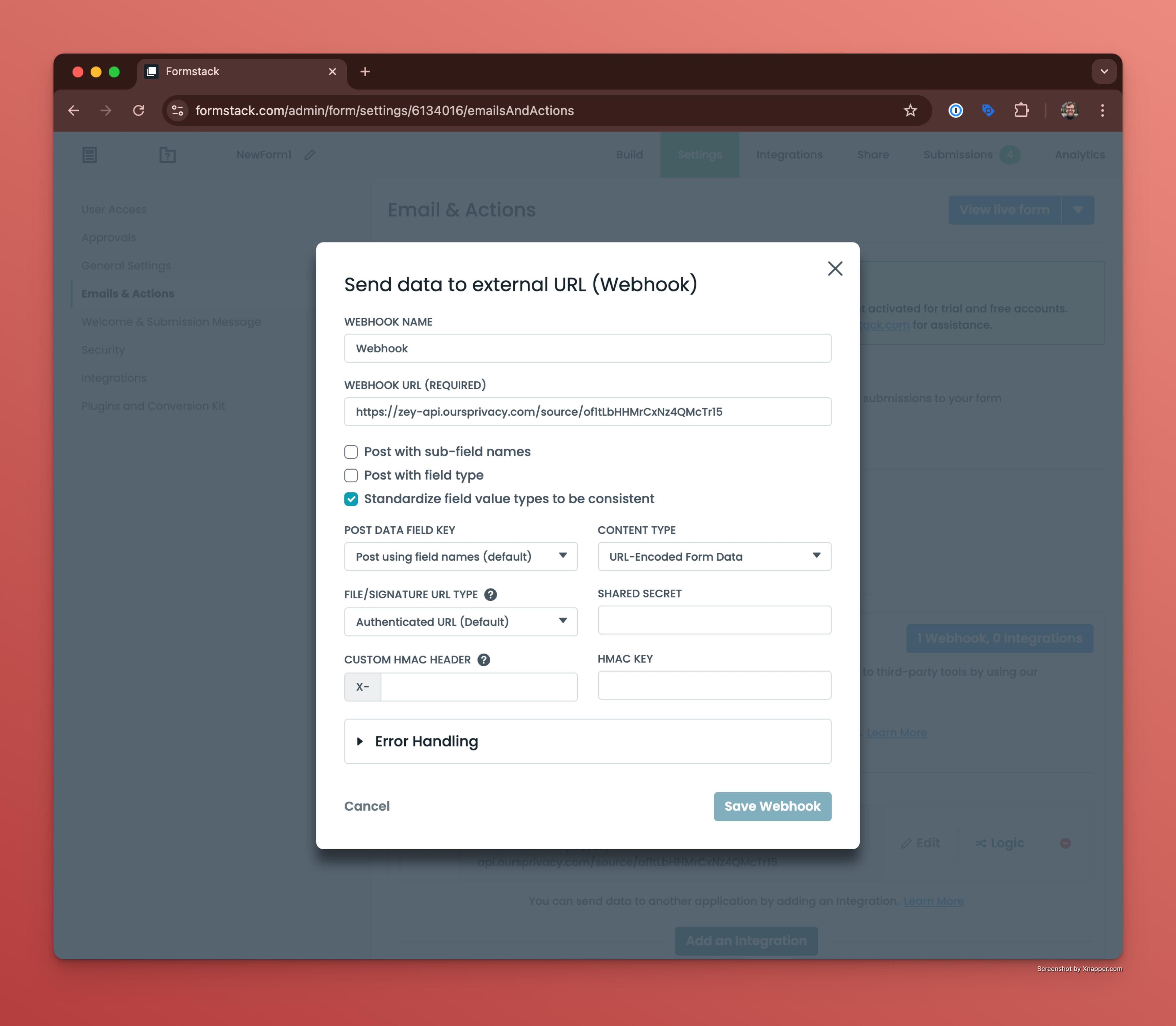
3. Test and Map Fields
- Submit a test form to ensure the webhook is working
- Return to the Ours Privacy app
- Navigate to your Formstack source
- Use the field mapping interface to map Formstack form fields to Ours attributes
- The default integration includes essential fields, but you can add custom form fields as needed
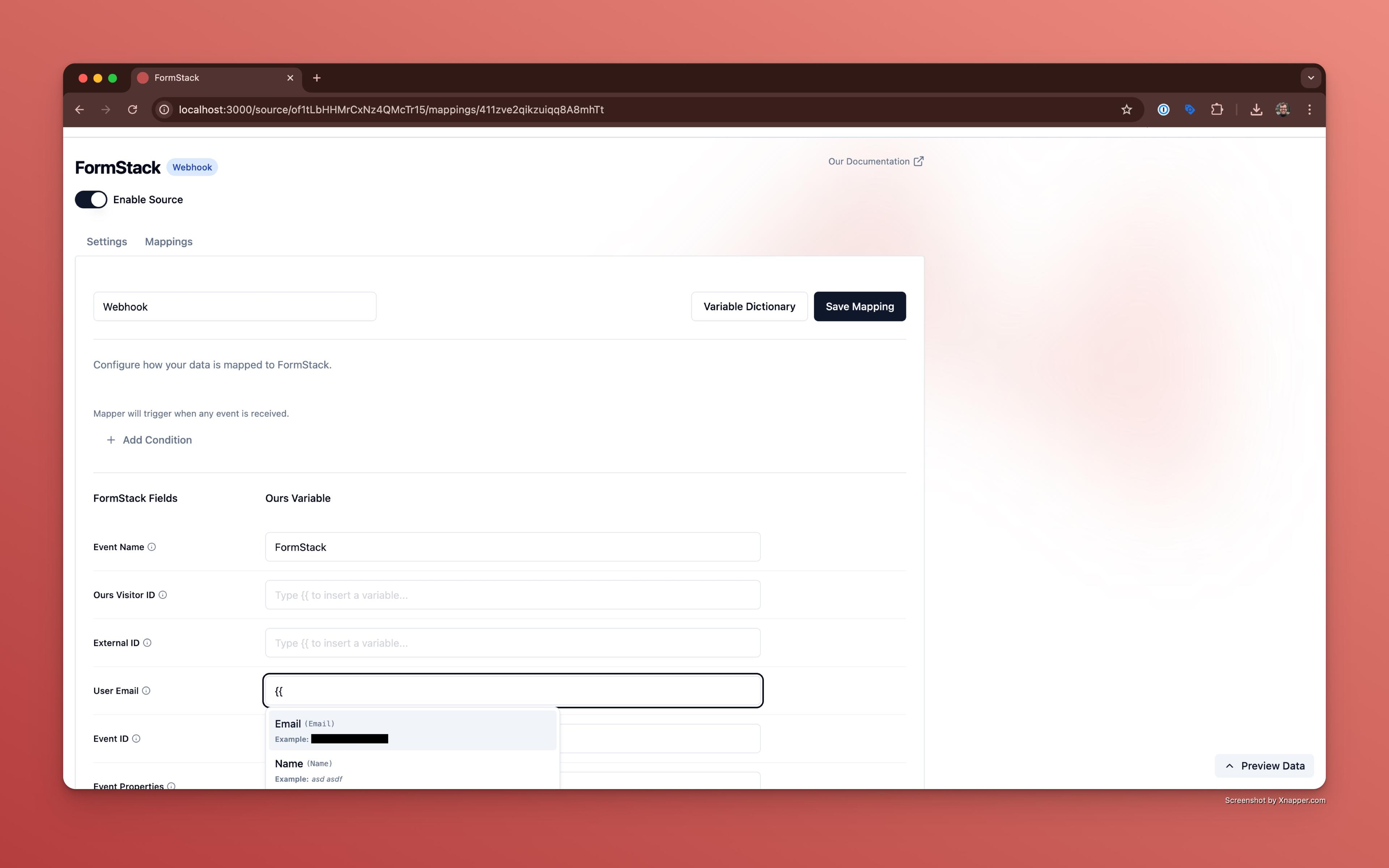
Key Benefits of the Ours Formstack Integration
- Simple Setup: No coding required - just copy and paste the webhook URL
- Real-time Tracking: Form submissions are tracked immediately
- Custom Field Mapping: Map any form field to Ours attributes
- Server-side Integration: Data is sent directly from Formstack to Ours
Example Use Cases
Lead Generation Forms
Track form submissions from lead generation forms to analyze conversion rates and lead quality.
Contact Forms
Monitor contact form submissions to understand customer inquiries and support needs.
Registration Forms
Track user registrations and analyze sign-up patterns.
Custom Forms
Map any custom form fields to track specific business processes or data points.
For further assistance, contact support@oursprivacy.com.
How is this guide?