JotForm Integration
Step-by-step guide to integrate Ours with JotForm for tracking form submissions and custom events while prioritizing privacy and HIPAA compliance.
Ours Integration with JotForm
This guide will walk you through integrating Ours with your JotForm account. You’ll learn how to track form submissions and custom events seamlessly while ensuring HIPAA-compliant analytics for privacy-conscious applications.
JotForm Redirect (easy integration)
The easiest way to integrate Ours with JotForm is to use a redirect within JotForm. To do this:
- Make sure your Ours tracking script is installed on your website
- Link from your website to JotForm
- Setup a custom redirect page in your JotForm that is on your website
On your Redirect Page, fire this Ours event:
ours('track', 'ThankYouPage', {value: 100});This will require no custom integration or embedding of JotForm. If you need more control over your tracking, the following guide will help you through various options.
You can set the redirect page here:
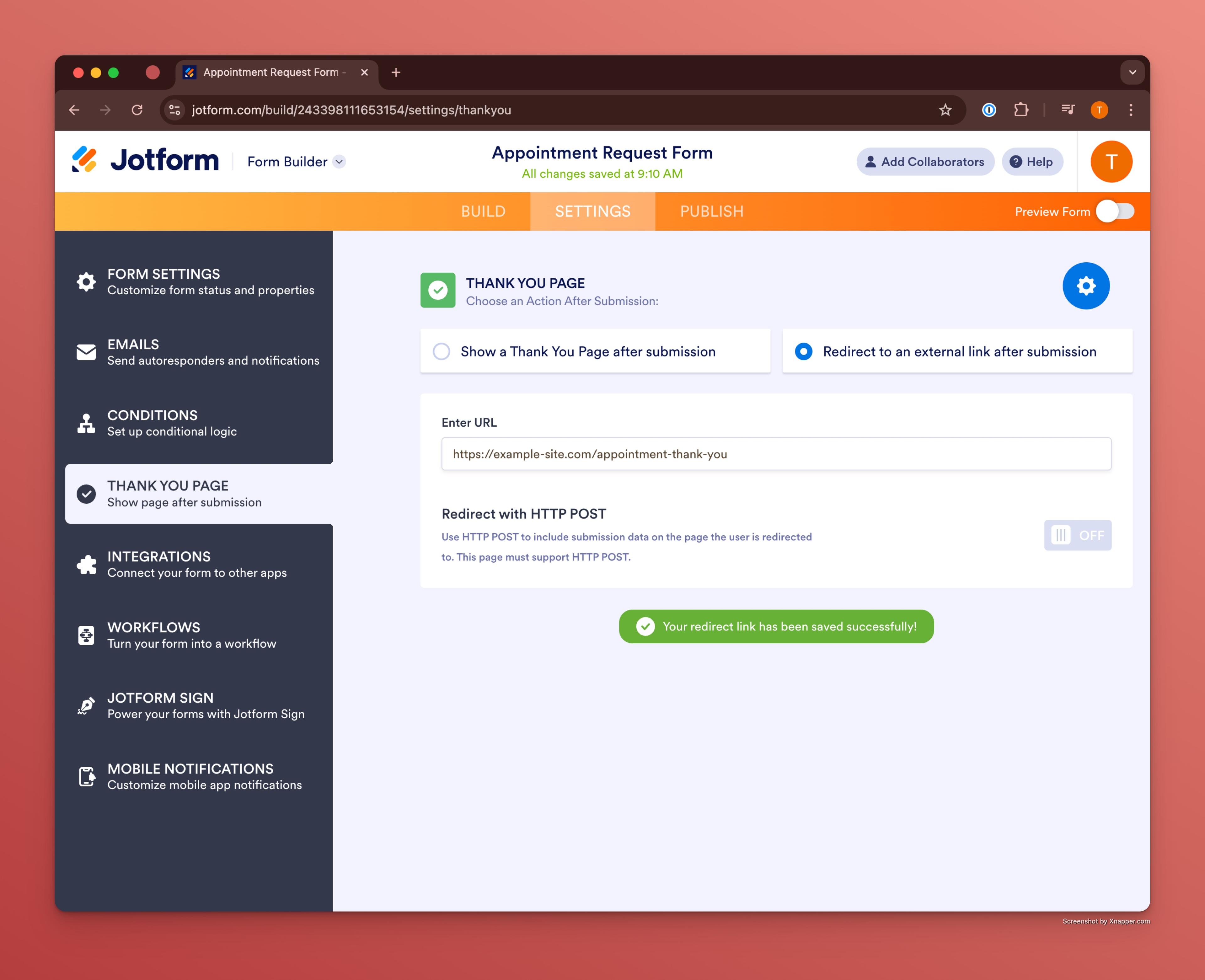
Ours JotForm Source (custom integration)
If you need the content of the form submission, you'll want to use our Custom JotForm integration.
To set this up, navigate to "Sources" and create a new JotForm source.
Then, copy/paste the Webhook URL into your JotForm form settings:
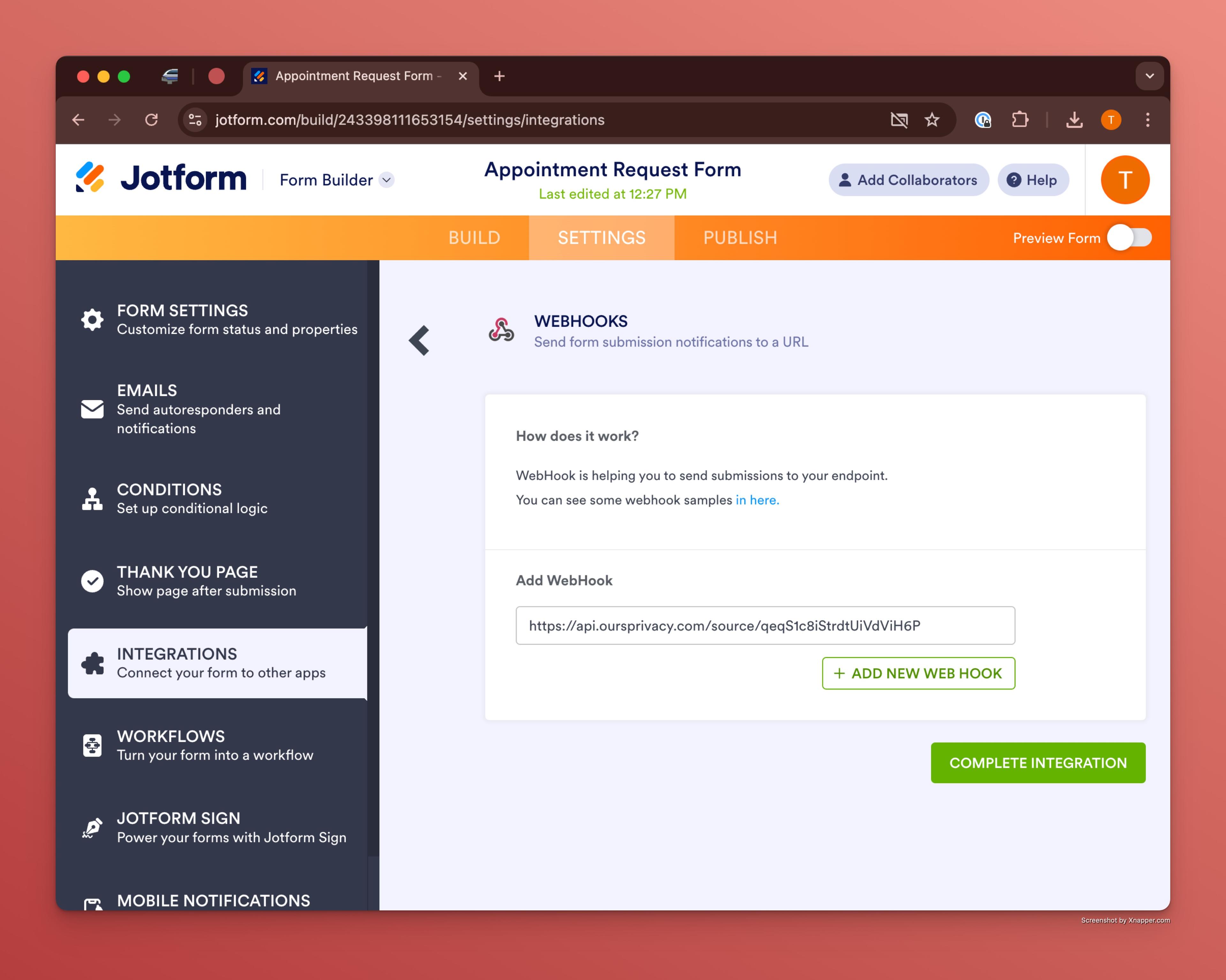
You'll then want to submit the form so that Ours pre-populates variables/form fields for you.
Next, You'll want to map your form fields to Ours attributes.
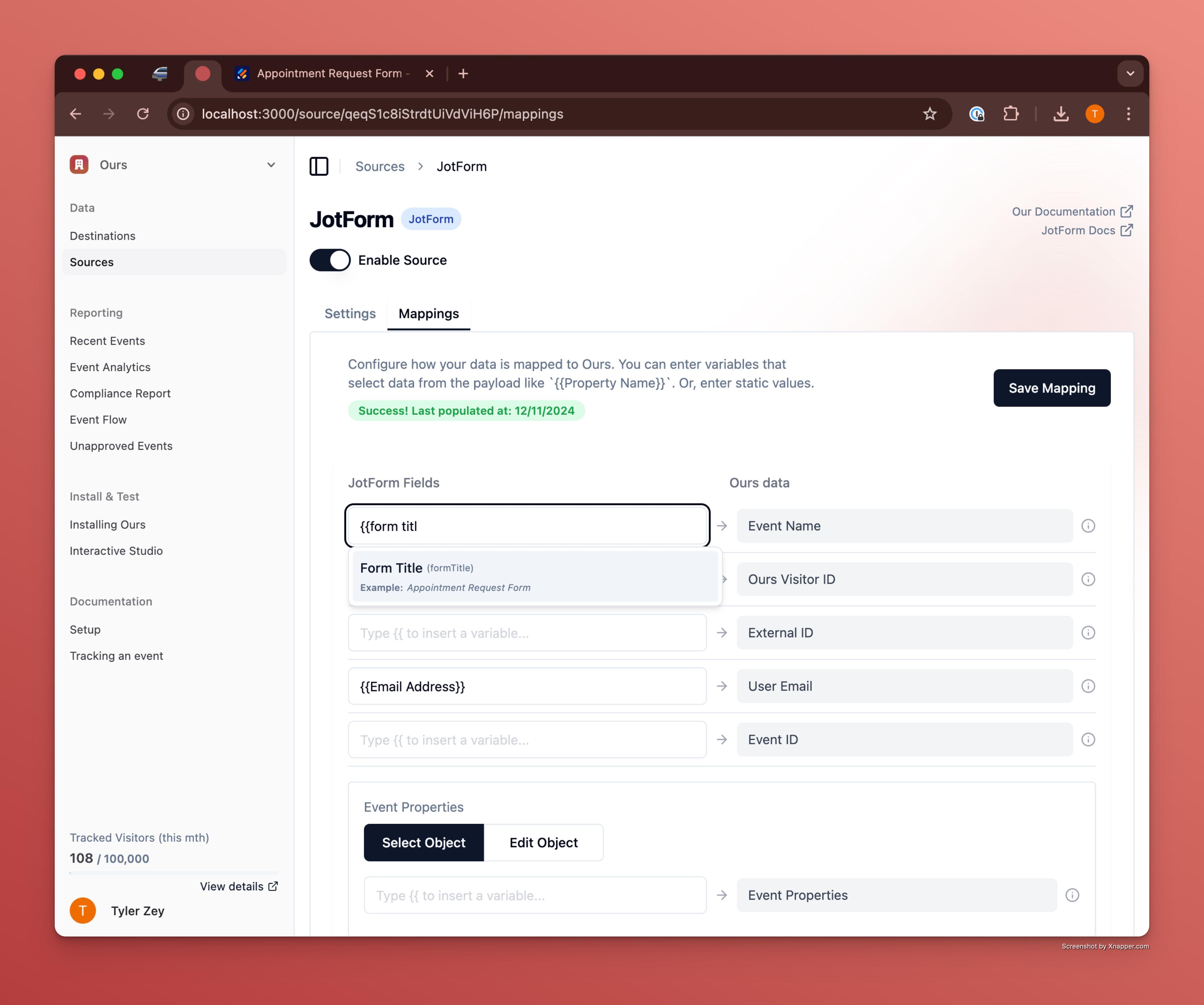
Advanced Ours JotForm Integration
If you can, it helps to pass the Ours visitor id to JotForm.
To do this, add a hidden field that you can pre-populate with the visitor id.
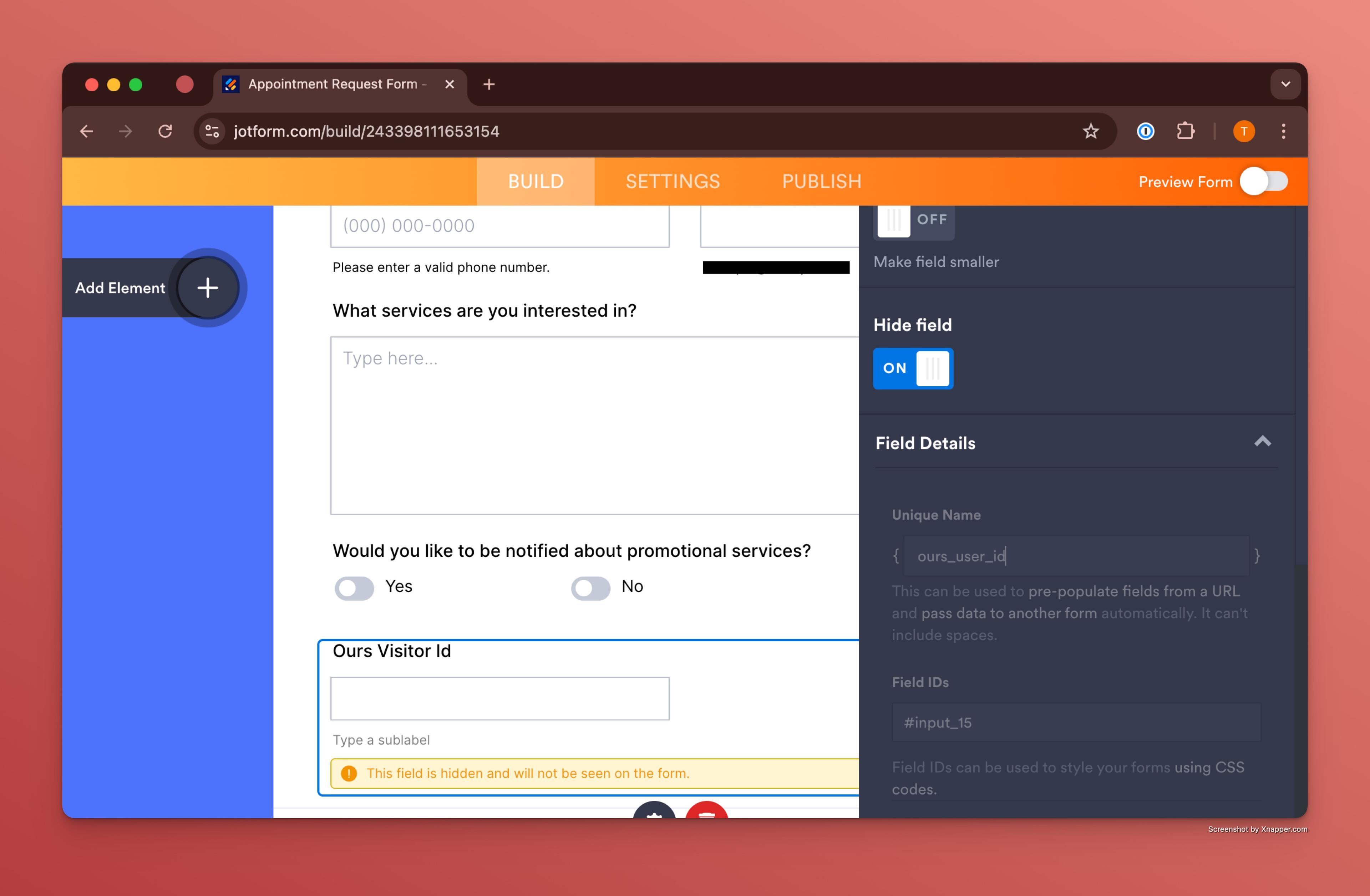
Then, redirect or embed the form on your website and pass the visitor id to JotForm. Example:
<a id="jot-form-signup-form" href="https://jotform.com/form/123456789">View Form </a>
<script>
const link = document.getElementById('jot-form-signup-form');
link.setAttribute(
'href',
'https://form.jotform.com/243398111653154?ours_user_id=' +
localStorage.getItem('ours_device_id')
);
</script>You'll then want to map that hidden field to the Ours visitor id in the Ours mapper settings.
That's it 🎉!
Pros:
- You can get more of your JotForm data into Ours
- Your JotForm analytics integration will be more accurate as this is a server-side integration
Cons:
- You'll need to setup a webhook mapper to map the form fields into Ours
- You'll want to pass the visitor id to JotForm via the URL to properly identify the user
Key Benefits of the Ours Jotform Integration:
- HIPAA Compliance: Ideal for healthcare and other privacy-sensitive industries.
- Custom Event Flexibility: Easily track submissions, field interactions, and more.
- No IP Exposure: Ensures user privacy by proxying events securely.
If you need further assistance, contact us at support@oursprivacy.com.
How is this guide?