StackAdapt Ads Destination
Implement secure StackAdapt Ads tracking to optimize marketing insights while ensuring compliance and data security.
StackAdapt Ads Features
The Ours Privacy StackAdapt Ads feature allows you to:
- Track conversions, remarketing and other key events through a secure, server-to-server API.
- Map event data to StackAdapt conversion actions seamlessly.
- Comply with StackAdapt's privacy and security requirements while gaining actionable insights into your ad performance.
Supported Features
Ours Privacy supports both Retargeting events and Conversion events. You can set them up under the same StackAdapt destination in Ours Privacy simply by mapping Ours Privacy event names to the correct StackAdapt Pixel Conversion UniqueId.
Configure Universal Pixel Id In Ours Privacy
While logged in, please visit the documentation. You will find your Universal Pixel ID on the documentation page while logged in. Alternatively, you can copy the Universal Pixel ID out of the "install" code at the end of any StackAdapt "create conversion action" flow.
Configure StackAdapt Ads Destination
-
Campaign Setup:
- In the StackAdapt app, go to your campaign.
- Click on the Creative tab and add
sacid={SA_POSTBACK_ID}to your Click URL.- You can add other query params (like
utm_term) here as well - You will need to make sure all parameters start with a
?and are separated by a&- Example:
example.com?sacid={SA_POSTBACK_ID}&utm_term=testing
- Example:
- You will see a Parameter table show up when formatted correctly
- You can add other query params (like
-
Create Conversion Events:
- Go to the StackAdapt Pixel page, click Create New, and select Conversion Event.
- Choose StackAdapt Pixel (leave the install location and activation method)
- Select Universal Pixel as the install method.
- Name your event and fill out any other relevant fields.
- For the "Rules", you need to select "Event" and set the Event Key to
event_name. The value will be the event name you are sending over to StackAdapt.
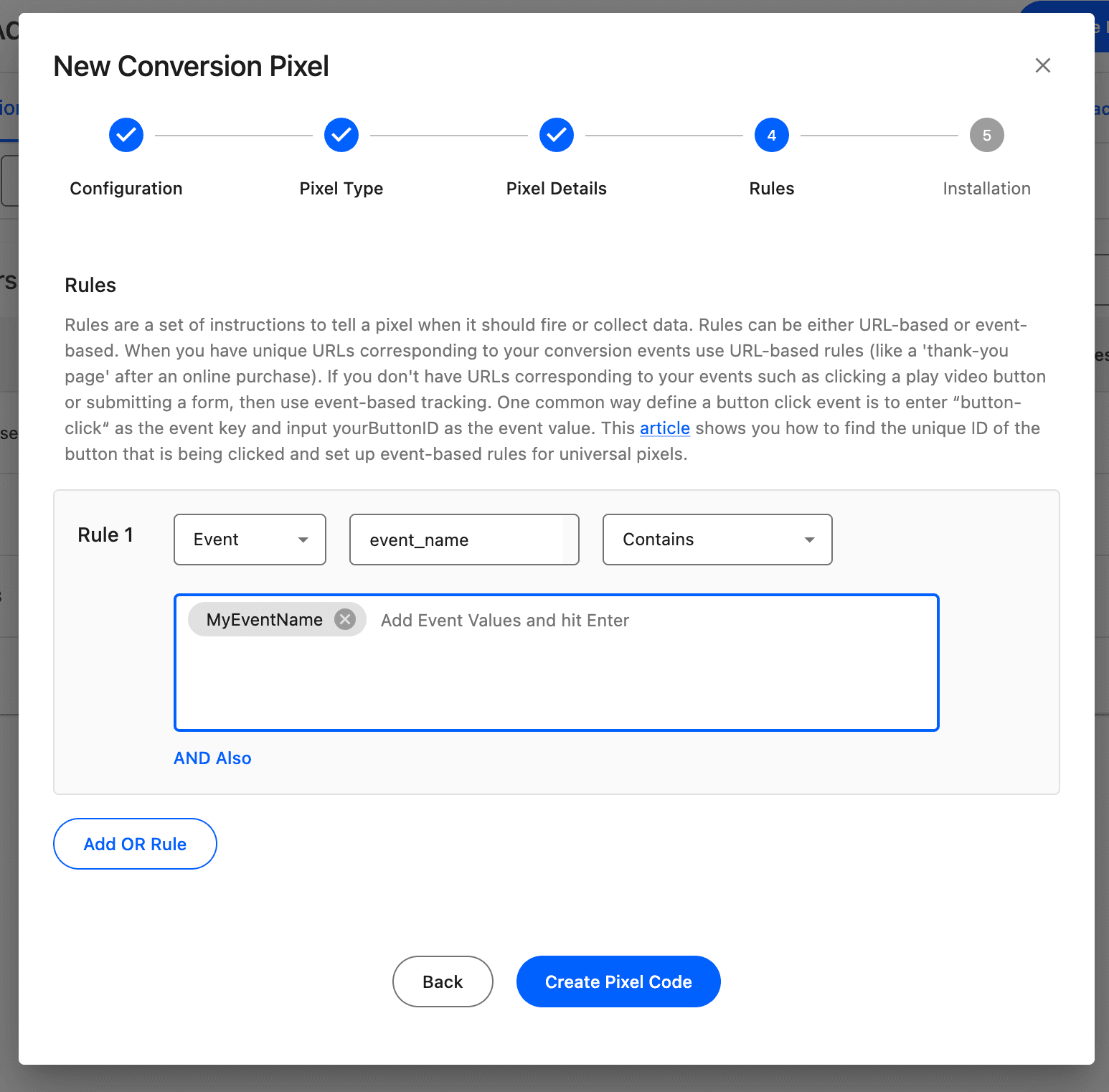
Tracking Events
To track events in StackAdapt Ads through Ours Privacy, you’ll first need to create and allow the events you want to send. Once your events are allowed, use the Ours Privacy API to trigger these events from your app or site. For instance, to track a page visit, add the following code:
ours('track', 'page_view');User Properties
StackAdapt does not accept user properties via their API. Ensure that no PII/PHI is included in any event properties.
When It Dispatches
Our StackAdapt integration dispatches events automatically when the required data properties are present. Specifically:
-
Necessary Properties: An event will be dispatched if the destination includes valid authentication data and a StackAdapt Conversion Event ID.
- Event Name > Not Modified
- IP Address > Not Modified
- User Agent > Not Modified (Required for Conversion tracking)
-
Event Type: Dispatch occurs for all configured event types, with the event details sent in a format compatible with StackAdapt's tracking.
-
Automatic Retry: If the system encounters a retryable error (e.g., a temporary network or API issue), it will automatically attempt to re-dispatch the event. Non-retryable errors, such as missing or invalid configuration details, will prevent further retries.
This setup ensures that events are only dispatched to StackAdapt when the required configuration and visitor data are available, enabling effective tracking of conversions within StackAdapt Ads.
Things to consider: It is a known issue from StackAdapt that the server-to-server integration does not correctly populate the time-on-site metrics. It is recommended to use an analytic platform as well, such as Google Analytics, PostHod, Amplitude, etc to view these metrics if necessary.
Get Started Today
Implement Ours Privacy effortlessly with our simple copy-and-paste installation script. Begin optimizing your ads and tracking analytics without compromising privacy.
How is this guide?