Bot Detection and Filtering
A guide to bot detection in Ours, including blocking bots to improve reporting accuracy or allowing them for a complete traffic view.
Bot Detection and Filtering
Ours uses modern bot detection techniques to help you control how automated traffic is handled in your analytics. Depending on your goals, you can either allow bots for a more complete view of total traffic or block them to improve reporting accuracy by filtering out non-human interactions.
Bot detection and filtering is free and included on all Ours Privacy accounts.
Bot Control Mode
You can control how bots are handled for each source:
- Allow: All traffic, including bots, is captured and processed like regular events.
- Block: Bots are filtered out from your recent events and will not be dispatched to destinations.
Blocking bots can improve your reporting quality by ensuring that engagement and conversion metrics reflect human behavior. However, if you need a full picture of all incoming traffic—including bot visits—you may choose to keep them allowed.
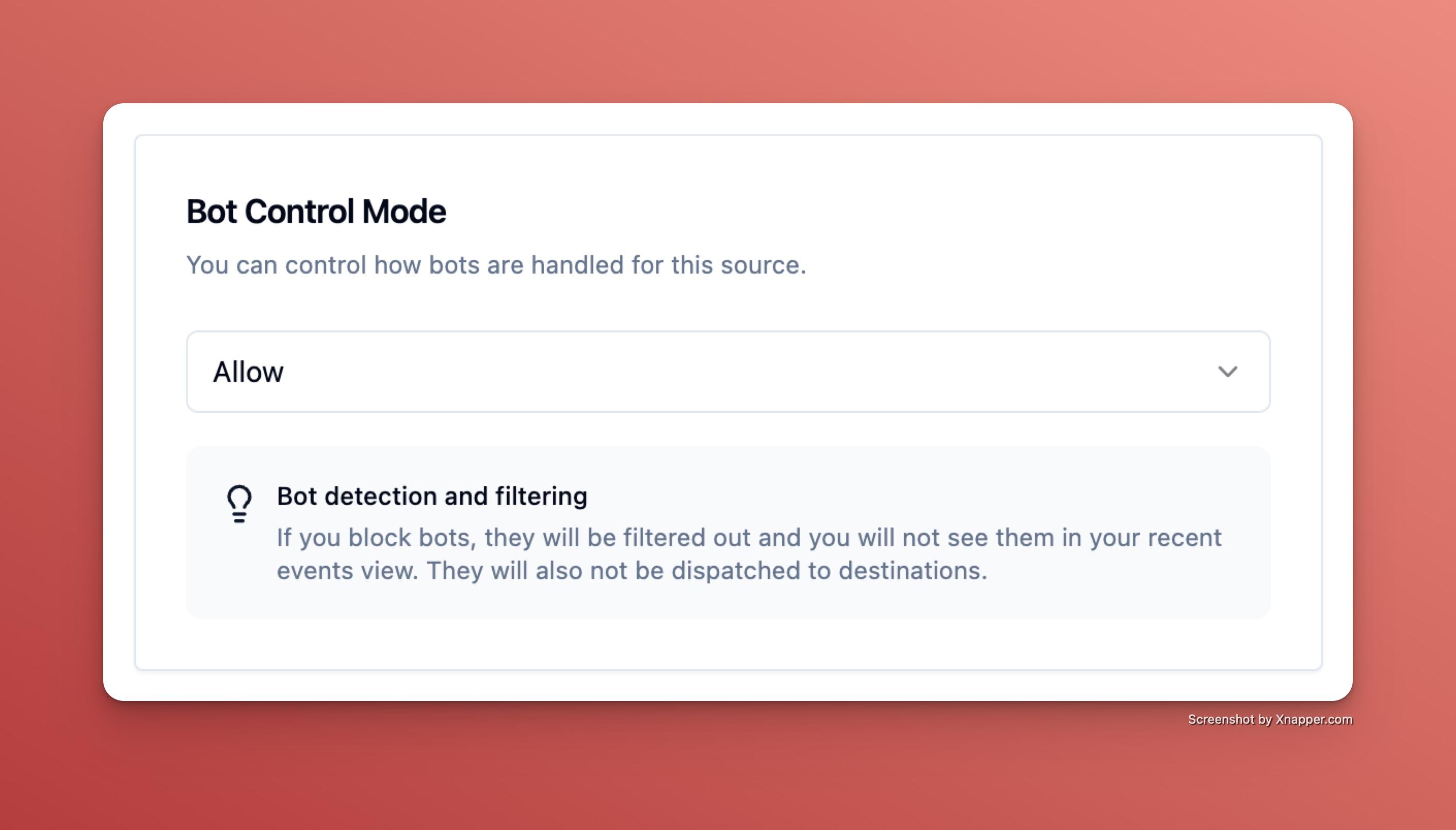
Best Practices
- Block bots for cleaner analytics: If you're focused on human interactions (e.g., conversion tracking, engagement metrics), enabling bot filtering will provide more reliable data.
- Allow bots for monitoring and debugging: If you want a full picture of all traffic sources, including automated monitoring tools and search engine crawlers, keeping bots allowed ensures no data is missing.
- Review bot activity regularly: Some platforms (e.g., Google Ads, Facebook) may have different requirements for handling bot-generated traffic. Use Ours’ event logs to monitor trends and adjust your settings as needed.
By configuring bot detection properly, you can maintain accurate analytics while still capturing the data that matters most to your business.
How is this guide?