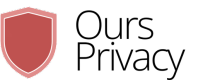Convert Destination
Convert AB Testing Integration
This guide explains how to integrate Convert AB testing with your application to track experiments and variations.
Prerequisites
- Convert account ID
- Convert project ID
- Access to Convert dashboard
Configuration
Account Setup
- Log into your Convert dashboard
- Navigate to Settings > Account Settings to find your Account ID
- Go to Projects to find your Project ID
Integration Setup
To track experiments and variations, you'll need to configure the following:
- Add the Convert tracking code to your website
- Configure event tracking
- Map experiment and variation IDs
Event Tracking
Required Event Properties
Each event sent to Convert must include:
- Event Name: The name of the event you want to track
- Variation ID: The ID of the variation being tested
- Experiment ID: The ID of the experiment this variation belongs to
- Goal ID (Optional): Required only for goal completion events
Configurable Properties
The following properties can be customized using property mappers in the Ours dashboard:
cid: Your Convert account IDpid: Your Convert project IDvid: Session identifier (used to group related events)
Best Practices
- Always include both variation and experiment IDs when tracking events
- If you modify the session ID via property mappers, ensure consistency across related events
- Test events in development before deploying to production
Updated about 1 month ago